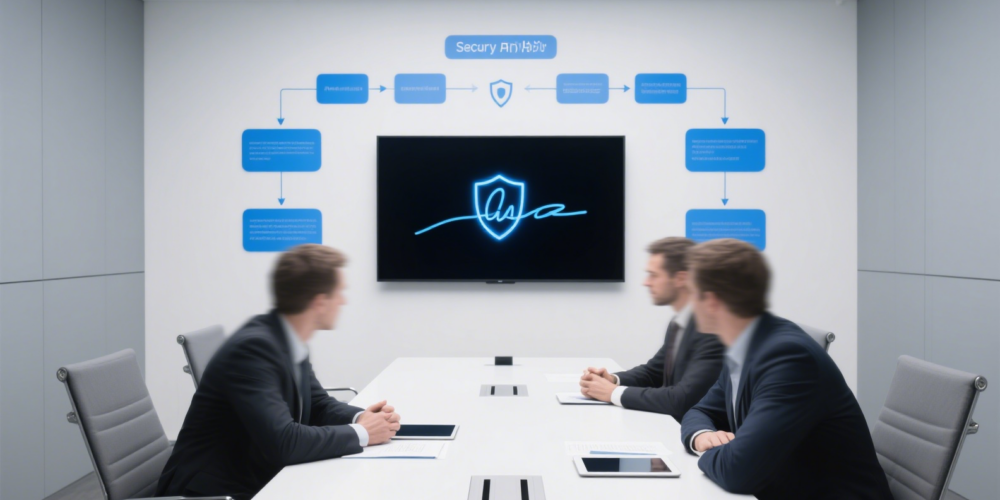
Table of Content
Anyone who’s worked with legal case materials knows the headache of private information—names of witnesses, clients’ ID numbers, bank account details in contract annexes, or even third-party addresses buried in deposition transcripts. These aren’t just random data points; mishandling them can violate laws like GDPR, China’s Personal Information Protection Law (PIPL), or local privacy regulations, leading to fines or even case dismissals. Worse, manual redaction—scrolling through hundreds of pages to black out sensitive info—takes hours, and it’s easy to miss a line or two when you’re tired at 3 PM.
This is where tools like a virtual data room (VDR) with dedicated redaction features come in. But not all VDRs are built for legal work. After helping dozens of law firms streamline case material processing, I’ve learned that the best solutions don’t just “hide” info—they make batch redaction efficient, compliant, and traceable. Here’s how to do it right, using practical tips tailored for legal teams.
First: Stop Treating Redaction as a “Last-Minute Task”
Legal teams often leave redaction until the day before sharing materials with opposing counsel or auditors. That’s a mistake. Private info in case materials isn’t just in obvious places—think about handwritten notes in the margin of scanned affidavits, or hidden comments in Word contracts. If you wait until the end, you’ll rush, miss things, and risk non-compliance.
Legal teams often leave redaction until the day before sharing materials with opposing counsel or auditors. That’s a mistake. Private info in case materials isn’t just in obvious places—think about handwritten notes in the margin of scanned affidavits, or hidden comments in Word contracts. If you wait until the end, you’ll rush, miss things, and risk non-compliance.
Instead, build redaction into your workflow from the start. When you upload case files to a VDR like bestCoffer, its AI tool automatically flags potential private info as soon as files hit the system. For example, last month a colleague at a litigation firm uploaded 50+ pages of witness statements (PDFs and scanned images) to bestCoffer. Within 2 minutes, the AI highlighted all instances of phone numbers, home addresses, and even minor’s names—no manual scrolling needed. We fixed a few false flags (like a case number that looked like an ID) and were done in 15 minutes, vs. the 4 hours it would’ve taken manually.
Tip 1: Use AI to Batch-Identify Private Info—But Don’t Ignore Manual Checks
Look for a VDR that has:
- Legal-specific rule sets: bestCoffer, for example, comes with pre-built templates for case materials—think “witness ID numbers,” “jury member contact info,” or “trade secrets in contract clauses.” It recognizes legal jargon, so it won’t mistake a “case docket number” for a “bank account number.”
- Support for mixed file types: Case materials are rarely just one format. You might have Word pleadings, Excel financial exhibits, and scanned deposition transcripts (JPEGs). bestCoffer handles 47+ file types, including OCR for scanned docs—so even handwritten notes about a client’s address get picked up.
- Easy manual adjustments: AI isn’t perfect. Last week, we had a case where the AI flagged a “John Doe” placeholder as a real name. With bestCoffer’s preview tool, we just clicked “unmark” and moved on. The tool also lets you draw custom boxes around tricky info (like a hand-drawn map with a client’s neighborhood) that AI might miss.
Batch processing works best when you group similar files—e.g., all deposition transcripts first, then all financial exhibits. This way, you can apply the same redaction rules to the whole group, instead of setting rules for each file.
Tip 2: Control How Redacted Materials Are Shared (Privacy Doesn’t End at Redaction)
Redacting a document is useless if someone can still copy, print, or share the unredacted version. Legal teams often forget that “privacy protection” includes controlling how materials flow after redaction.
A good VDR solves this with granular permissions and tracking:
- Limit access by role: When sharing redacted case materials with opposing counsel, set their access to “view-only” (no downloading). If they need to review offline, bestCoffer encrypts downloaded files so they can only be opened via a unique link—no one can save a local copy and edit out the redaction.
- Add dynamic watermarks: Every time someone views a redacted document, bestCoffer stamps it with their name, timestamp, and device ID. Last year, a firm we worked with caught a third-party consultant taking screenshots of case materials—thanks to the watermark, they could trace it back to the exact user and revoke access immediately.
- Track every move: You need to prove who accessed what, when. bestCoffer logs every action—opening a file, trying to print, even hovering over a redacted section. This isn’t just for security; it’s for compliance. If a judge asks how a piece of private info was handled, you can pull up a full audit trail.
Tip 3: Align Redaction with Legal Compliance (Don’t Guess the Rules)
Legal redaction isn’t just about “hiding info”—it’s about following the law. What’s considered “private” varies by jurisdiction: GDPR strictures apply if your case involves EU citizens, while PIPL sets rules for Chinese residents. Missing these can lead to penalties.
Legal redaction isn’t just about “hiding info”—it’s about following the law. What’s considered “private” varies by jurisdiction: GDPR strictures apply if your case involves EU citizens, while PIPL sets rules for Chinese residents. Missing these can lead to penalties.
BestCoffer takes the guesswork out by:
- Built-in compliance templates: You can select “GDPR mode” or “PIPL mode” depending on the case, and the tool automatically adjusts what it redacts. For example, under PIPL, you need to redact even “pseudonymized” info like a client’s initials plus birth year—bestCoffer’s PIPL template catches that, while a generic tool might not.
- Audit-ready reports: After batch redaction, you can export a report that lists every file processed, what info was redacted, and who approved it. This is a lifesaver during audits—last quarter, a corporate law firm used these reports to prove they’d properly redacted employee data in a merger case, avoiding a PIPL fine.
Final Thought: Redaction Should Make Your Job Easier, Not Harder
I’ve met too many lawyers who see redaction as a tedious chore, but it doesn’t have to be. The right VDR—one built for legal work, with AI batch processing, strict access controls, and compliance support—turns it into a 30-minute task instead of a full-day grind.
I’ve met too many lawyers who see redaction as a tedious chore, but it doesn’t have to be. The right VDR—one built for legal work, with AI batch processing, strict access controls, and compliance support—turns it into a 30-minute task instead of a full-day grind.
Last month, a small litigation team used bestCoffer to batch-redact 200+ pages of case materials for a class-action suit. They finished in an hour, shared the materials securely with co-counsel, and had a full audit trail ready if needed. That’s the goal: protect privacy, stay compliant, and get back to the work that matters—winning cases.
If you’re still doing redaction manually, ask yourself: How much time are you wasting? And what’s the risk of missing a piece of private info? A good VDR isn’t just a tool—it’s a safety net for your practice.
VDR built for M&A, Due Diligence, IPO etc.
bestCoffer offers the security and convenience you need.
Get in touch with bestCoffer to find out how we can support your business.